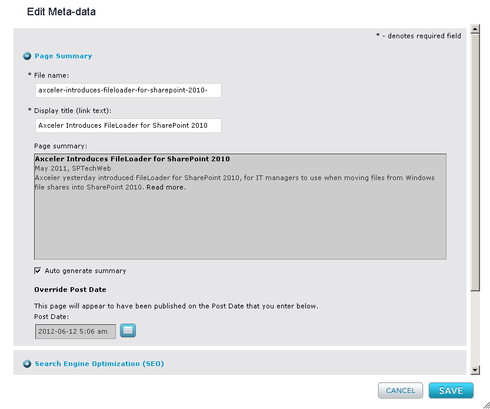When I click Edit Meta-Data, this is the window (Modal is the technical term, I believe) that pops up:
-
it appears that a date can be typed into this field (it accepts a cursor and the text can be highlighted) but the text cannot be changed by typing. Allowing the user to type a date in, instead of clicking through the mouse-based calendar, could save a lot of time, in my opinion.
-
Because of where the override post date section falls on that page, clicking the calendar to edit the date only shows the top section of the calendar

If I scroll down to edit the date, the calendar function closes, requiring an additional click to re-open it once scrolled down enough to hopefully fit in all of the calendar.
It would be nice if it stayed open when scrolling within the Override Post Date window.
-
The month has a dropdown, the date has a calendar-month to click the appropriate date, the time has sliders to choose a time, but there is no easy way to change the year. I’m migrating old press releases from 2009 and 2008, I have to click the previous month button 36 or 48 times. Would it be possible to get a drop-down for the year?
-
When choosing a date within the month, the text field above the calendar does not update until you click done. Not a big deal, but can be confusing for users.
- If you select a new date & time (in the calendar function) and click Save on the Edit Meta-data Modal, WITHOUT clicking done on the calendar function, it looks to the user like the changes are being saved, but they are not actually saved. Perhaps a warning is needed if date/time info is modified without hitting done but going straight to Save ?