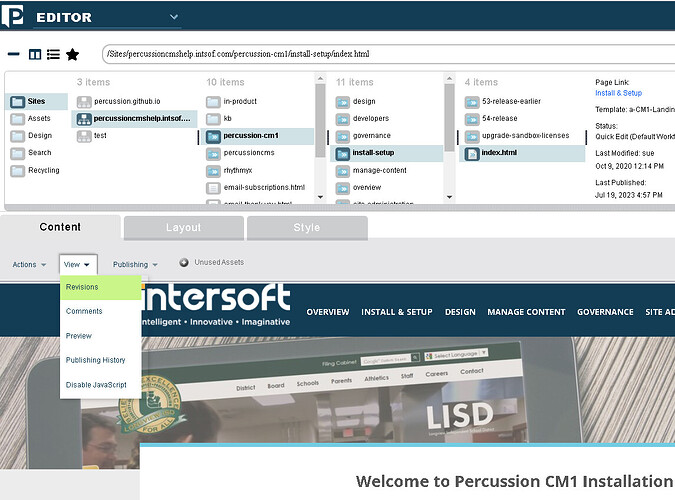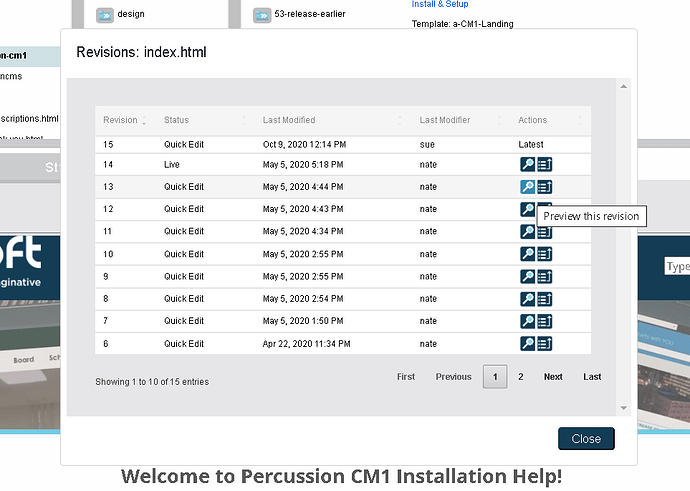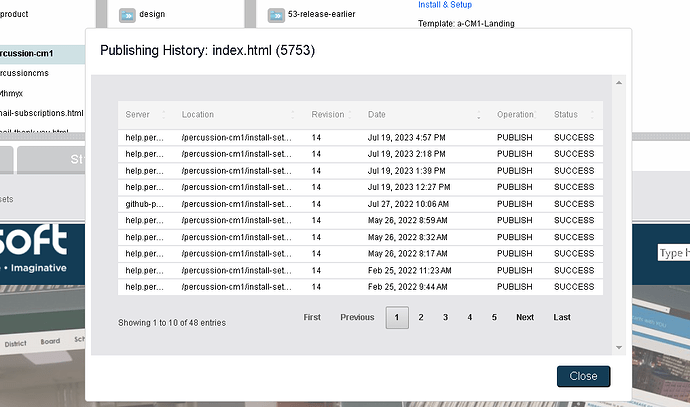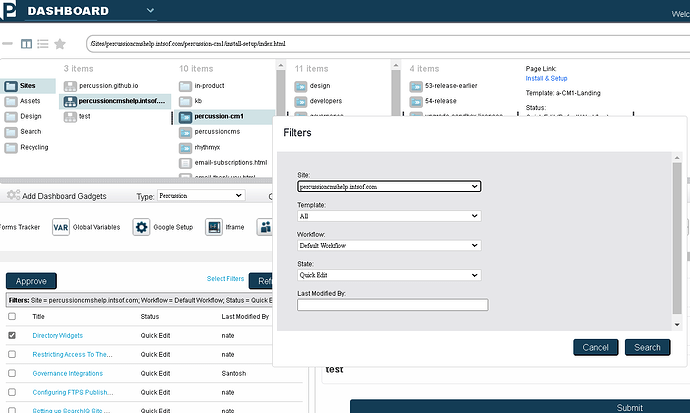When working with Pages in Percussion CMS you can view both the Publishing History and the Revision History for a Page. Each time a Page is edited, and work flowed, a new Revision of the Page content is stored in the system. Pages are only published when they are in a Pending or Live state.
To view the Revision History, select the View->Revisions menu in the Page editor.
This will cause the Revision History dialog to be shown:
From this dialog we can tell a few things about this Page. The Page is currently in a Quick Edit state, meaning that someone (contributor Sue based on the latest revision) edited the Page last. Her changes to that Revision are still not published as she never workflowed the Page to an Approved state. That means that Revision 15 is not published and Live.
We can also see that versions 6-13 were also not Live as they were also in Quick Edit state and version 14 is the version that is currently Public / Publishable.
Accessing the Publishing History from the View->Publishing History for the page confirms that version 14 is the version that is live.
It is a fairly common for people to miss the Approval step when making edits, and this can lead to content in the CMS and in Preview to look current, but the live website has an older version.
One easy way to handle this as a content manager is to use the Pages by Status gadget on the Dashboard View. This allows Pages to be filtered by their current Workflow and State. A best practice would be to check for content in Quick Edit state, and then either bulk approve, or review each Page and Approve them if the content in that revision looks good. Doing this on a regular basis, once a week, or once a month can prevent scenarios where a contributor / editor missed an approval.
Note that the same workflow rules apply to Assets within the system, including File and Image assets. If you are not seeing content on the published site that you expect, the first thing to check is the Revision History and Publishing History for the content and Approve the page and Assets that the page is using.
To summarize: If the latest version of the content is in Quick Edit, Draft, or Review, that version won’t ever get published to the production website. The content must be Approved (Pending) to go Live when a site publish is run.
-n